Getting Organized in the Google Era: How to Get Stuff out of Your Head, Find It When You Need It, and Get It Done Right - Hardcover
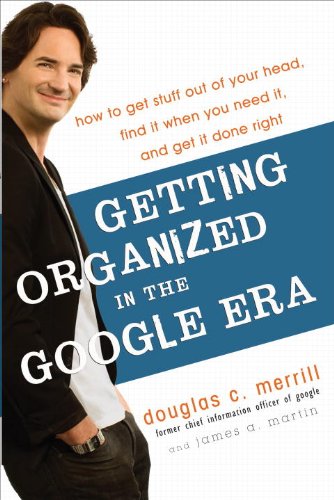
But it doesn't have to be this way. Luckily, we have a myriad of amazing new digital tools and technologies at our fingertips to help us manage the strains on our brains and on our lives; the trick is knowing when and how to use them. This is why Merrill, who helped spearhead Google's effort to "organize the world's information," offers a wealth of tips and strategies for how to use these new tools to become more organized, efficient, and successful than ever.
But if you're looking for traditional, rigid, one-size-fits-all strategies for organization, this isn't the book for you. Instead, Merrill draws on his intimate knowledge of how the brain works to help us develop fresh, innovative, and flexible systems of organization tailored to our individual goals, constraints, and lifestyles.
From how to harness the amazing power of search, to how to get the most out of cloud computing, to techniques for filtering through the enormous avalanche of information that assaults us at every turn, to tips for minimizing distractions and better integrating work and life, Getting Organized in the Google Era is chock-full of practical, invaluable, and often counterintuitive advice for anyone who wants to be more organized and productive–and less stressed--in our 21st-century world.
"synopsis" may belong to another edition of this title.
DOUGLAS C MERRILL is the Founder & CEO of ZestCash - a financial services technology company committed to serving the underbanked - and was previously Chief Information Officer and Vice President of Engineering at Google. Prior to Google, Douglas was a Senior Vice President at Charles Schwab and Co. and an information scientist at the RAND Corporation. He has a Ph.D. in cognitive science from Princeton University.
JAMES A MARTIN is a PC World technology blogger, whose articles have appeared in many publications and on web sites including Washingtonpost.com.
Paris, France, or Paris, Vegas? How to Master the Art of Search
In this chapter:
Crawling the Web
Getting the Most Relevant Search Results
Your Search Engine Is Also a Calculator
The Small Stuff
Searching Your Computer
More than any other technology or innovation, search makes it possible for us to survive and thrive in the information age. Like oxygen, which changes everything it touches, the ability to quickly search computer files, e-mails, calendar entries, databases, and the Web has changed how we store information, how we retrieve it, how we use it. In other words, search has set us free from the clutter of our imperfect minds.
Thanks to search, you no longer have to neatly organize all your information the way you used to, with a place for everything and everything in its place. It’s as if you no longer have to hang up all your clothes. Instead, you can just toss them into an ever-growing pile, and when you want to wear your favorite Nine Inch Nails T-shirt, just ask for it, and it will magically surface to the top of the heap. How freeing.
Over the past ten to fifteen years, computer-assisted search has become an integral part of our lives. It’s evolved from something only academics and scientists could do on their monster computers into something most of us perform instinctively, multiple times daily. We breathe, we blink, we eat, we sleep, we Google.
As a result, most of us haven’t paid much attention to search. In fact, by now we’ve pretty much taken it for granted. But search is actually a skill, one that’s essential to the new organization. The savvier you become at search, the better you can filter out what’s not important and focus on what is. The ability to perform quick, targeted searches helps you find the information you need faster. And you don’t have to expend mental capacity trying to anticipate where to look for a piece of information or trying to figure out where the heck to put it. You just search for what you want, and voilŠ.
So let’s work on mastering search. In this chapter, I’ll share some strategies and tips for getting the best results to your queries. My focus here is on Google because the majority of people use it.[i] And despite its many competitors, I believe Google, with its streamlined search interface and sophisticated algorithms for delivering the most relevant results, continues to offer the best search engine. (Okay, it doesn’t hurt that I used to work there either.) For ideas about other search engines, see the “Stuff We Love” appendix. That’s where you’ll find a brief guide to the tools and services I’ll talk about in Part II, along with suggestions for alternatives.
Crawling the Web
Google and most search engines use automated software agents called crawlers, also known as spiders or robots. Crawlers visit Web sites frequently, reading and capturing most of a page’s text as well as following links to other pages within the site.
The information about a site the crawler collects is added to the search engine’s index of Web pages. The index is like a library’s card catalog—except the catalog is constantly revised and includes a card not just for every book but for every chapter of every book and every article in every periodical in every library in the world.
When you perform a query, the search engine rapidly analyzes the information in its index to find matches. The results of your search are listed in order of relevance, with the most relevant pages listed first. (I’m talking, of course, about organic search results, not the paid results, that is, advertisements, you see at the very top and on the right side of Google search results pages.)
The search engine determines what’s most relevant to your query using many different factors. Google uses over 100 factors, including where on the page your search term appears and how often the term appears. For example, I just did a search on the word videoconferencing, and Google found millions of pages (as of this moment in time, 2,020,000, to be exact). Among the top search results at that time were a Wikipedia entry and a BusinessWeek article. In both cases, the word videoconferencing appeared in the Web page’s title (that’s where location comes in). And the word showed up at least four times within the first 250 words of the entry and article (that’s the frequency factor at work).
While most search engines follow this general model, no two search engines do things exactly the same. That explains why you can get different results using the same term on different search engines.
Google’s PageRank[ii] algorithm is one of the ways Google differs from other search engines. When Google’s cofounders Larry Page and Sergey Brin met, they were both graduate students in computer science at Stanford University. They had a class project to come up with a way to find valuable information within piles of data. This project led to the development of PageRank.
PageRank judges the likelihood that a particular Web page is “good” in the same way we tend to judge other people. For example, if you ran into a stranger on the street and, for some odd reason, he started to explain search to you, you probably wouldn’t take him seriously. Why should you? He’s a stranger. You have no way of knowing if what he says is legitimate.
However, you bought this book, and you’re reading this chapter. Quite possibly, you believe I have something useful to say about search. Why are you inclined to believe me, and not the stranger on the street? Mostly, it’s because the publisher wouldn’t have let me write this book if I didn’t know what I was talking about. (Right?) In other words, you believe me because someone you trust (the publisher) trusts me.
PageRank essentially works in the same manner. Instead of asking people it trusts, PageRank looks to see if Web pages link to the page it’s ranking. It “trusts” Web pages more that have more sites linked to them. In other words, if lots of sites link to a page, that page for some reason must be worthy of all those links. Thus, that page is probably “good.” And, as such, it receives a higher PageRank, which helps move it up in Google search results. By the way, you might assume that PageRank got its name because it ranks Web pages. But you’d be wrong. In a pun, Larry Page named it after himself.
Ranking search results accurately is difficult to do, primarily because there’s a lot of complexity in our language. For example, if I told you only that I went to the bank, would you know for certain that I went to a place to get money? Or would you think I’d been hanging out by the side of a river? Similarly, if you did a search for apples, how would the search engine know if you were looking for results related to a fruit or for a particular technology company? Google algorithms make an educated guess based on enormous amounts of data compiled from millions and millions of past searches. In this case, Google guesses that usually, if you type apples as a search word, you’re probably searching for information about the fruit. Google hedges its bets a bit; the top search results you’re likely to get will be for the fruit as well as for the technology company. However, if you enter apple, the odds increase markedly that you’re looking for the technology company. In this case, your top search results are overwhelmingly related to Apple the company. Thus, Google gives different rankings of results depending on whether the s is there or not. For other searches, it can get even more complicated. That’s why Google and its competitors employ hundreds of engineers to constantly tune their engines to deliver the most relevant results.
Getting the Most Relevant Search Results
Okay, we’ve peeked under the hood to see how the engine works. Now let’s get behind the wheel and explore how to get the most from a Google search. Google searches (google.com) are quick and easy, and they usually deliver the results you’re looking for. But sometimes, the results are too broad for what you need and you end up with page after page of results it would take hours to sift through. If that happens, there are ways to tweak your standard Google search to get better results. Here are a few:
Be as descriptive as possible. If you simply type apple, as in the earlier example, you’ll get hundreds of millions of search results. But if what you’re really searching for is information about engraving an Apple iPod Touch, you should use a search phrase like apple ipod touch engrave. Your search results will be much more targeted to your interests. (I’ve italicized search terms in this chapter just to set them apart; you don’t need to italicize search phrases.)
Use quotation marks around a phrase. When you add quotes around two or more words, Google (and other search engines) will give you only those pages with that exact phrase. For example, let’s pretend you’re heading to Paris this summer for vacation (lucky vous) and you want to research hotels. If you simply search for the words Paris hotels, Google will look for pages relating to hotels with the two words used somewhere in relatively close proximity to one another on the page. Google will usually assume you’re searching for those words together as a phrase, but it’s just guessing. As a result, the first few pages of search results may direct you to the Web page for “The Paris Las Vegas Hotel & Casino.” Not exactly what you are looking for. On the other hand, using quotation marks around the two words will confine your search results to Web pages where the two words “Paris hotels” are used as a phrase, thus excluding this somewhat less exotic (though I suppose that’s debatable) vacation destination in the desert. (Searches on Google and other engines don’t have to be case sensitive. So it’s okay to type paris instead of Paris.)
Search for adjectives. You don’t want to get information about just any Paris hotel; after all, you’re on a budget. You could narrow your results by including the words affordable, cheap, and budget in your search. And try using various synonyms—you might think it’s great if a hotel is cheap, but its marketing team probably prefers to bill it as affordable. There are several ways you could do this in Google.
Type this search string “paris hotels” ~affordable in Google (this trick doesn’t usually work in other search engines). Placing the tilde symbol (~) immediately before a word tells Google to look for Web pages containing the word (in this case, affordable) and others like it (such as cheap, budget, and other synonyms). Be careful not to put a space between the tilde symbol and the word you want to search for. Alternatively, you could type this: “paris hotels” affordable OR cheap OR budget. Your search results will include pages containing the phrase Paris hotels and at least one of the words affordable, cheap, or budget. By the way, OR when used in all caps is a standard search operator, so it should work with most search engines. What’s the difference between using the tilde symbol and OR? The tilde symbol is a wild card, giving Google carte blanche to find all the pages it thinks have words similar to affordable. In contrast, using OR will give you fewer search results because you’re telling Google to look for pages containing only the words affordable, cheap, or budget. Bottom line: If you’re trying to narrow your results, use OR so you can specify the synonyms you want.
Exclude what you don’t want. You want to buy a digital camera to take on your Paris excursion, but for whatever reason, you don’t like Nikons. (I’m not knocking Nikon; I just needed an example here.) Here’s what you’d type in Google (and in most other search engines): digital camera –Nikon (or to be even more precise, “digital camera” –Nikon). The minus symbol, placed immediately before the word Nikon with no space between them, tells Google to search for pages about digital cameras from all manufacturers other than Nikon.
Here’s another way the minus sign is useful in a search. Imagine that you’re trying to find general information about opera, as in “O Sole Mio,” and not Opera, the Web browser. In your Google search, you’d type opera -browser. Your results will include only pages about the musical art form, not the Web browser.
Get specific with numeric ranges. On Google, an ellipsis (three consecutive periods) can be used to express a range of numbers. So if you want to specify exactly how affordable that digital camera should be, you could type this in Google: “digital camera” $100 . . . $300. That will tell Google to narrow its results to digital cameras costing between $100 and $300. (This trick doesn’t always work in other search engines.)
Search a particular site. While most Web sites offer tools for searching their own pages, these tools are sometimes suboptimal. What many people don’t know is that you can use Google to search the content of a specific Web site. Because its algorithms are more sophisticated than the search tools used by most typical Web sites, you’ll usually get better results using Google (though more and more sites are using Google-powered search these days). The command for this is site: with no space after the colon, followed by the URL of the site you want to search. For example, are you curious about what the New York Times has published about Paris hotels? You could go to the Times’s Web site and type “Paris hotels” in its search box. Or, better yet, you could run this standard Google search: “paris hotels” site:nytimes.com. (This works with most other search engines too.)
Look for a particular file type. Now you’ve got to figure out how you’ll pay for that trip to Paris. There’s bound to be an Excel spreadsheet somewhere on the Web that will help you create a budget, right? You could find it by Googling this phrase: “personal budget” filetype:xls. Using filetype:xls tells Google (and most other search engines) to look for Excel spreadsheets relating to personal budgets. (Excel’s file format is xls.) Among the other types of files you can easily search for using this method are PDF documents (pdf), Word files (doc), and PowerPoint presentations (ppt).
These simple search commands take seconds to use, yet can save you an incredible amount of time and effort when it comes to narrowing your results. They’re pretty amazing, when you think about it—and yet the average Web surfer doesn’t know about them.
Your Search Engine Is Also a Calculator
Google isn’t just for finding Web pages. Let’s say there’s a particular fact or statistic you need to find, and fast. Not to worry, Google can help. Here are some ways I use Google to quickly look up all kinds of facts. (Most of these tricks work in Yahoo! Search and M...
"About this title" may belong to another edition of this title.
- PublisherCrown Business
- Publication date2010
- ISBN 10 0385528175
- ISBN 13 9780385528177
- BindingHardcover
- Number of pages272
- Rating
Buy New
Learn more about this copy
Shipping:
US$ 4.00
Within U.S.A.
Top Search Results from the AbeBooks Marketplace
Getting Organized in the Google Era: How to Get Stuff out of Your Head, Find It When You Need It, and Get It Done Right
Book Description Hardcover. Condition: new. New. Fast Shipping and good customer service. Seller Inventory # Holz_New_0385528175
Getting Organized in the Google Era: How to Get Stuff out of Your Head, Find It When You Need It, and Get It Done Right
Book Description Hardcover. Condition: new. Buy for Great customer experience. Seller Inventory # GoldenDragon0385528175
Getting Organized in the Google Era: How to Get Stuff out of Your Head, Find It When You Need It, and Get It Done Right
Book Description Hardcover. Condition: new. Brand New Copy. Seller Inventory # BBB_new0385528175
Getting Organized in the Google Era: How to Get Stuff out of Your Head, Find It When You Need It, and Get It Done Right
Book Description Hardcover. Condition: new. New. Seller Inventory # Wizard0385528175
Getting Organized in the Google Era: How to Get Stuff out of Your Head, Find It When You Need It, and Get It Done Right
Book Description Hardcover. Condition: new. New Copy. Customer Service Guaranteed. Seller Inventory # think0385528175
Getting Organized in the Google Era: How to Get Stuff out of Your Head, Find It When You Need It, and Get It Done Right
Book Description Condition: new. Seller Inventory # FrontCover0385528175
Merrill, D: GETTING ORGANIZED IN GOOGLE ER
Book Description Condition: Neu. Neu. Seller Inventory # INF1000104443
Getting Organized in the Google Era: How to Get Stuff out of Your Head, Find It When You Need It, and Get It Done Right
Book Description Condition: New. New. In shrink wrap. Looks like an interesting title! 0.9. Seller Inventory # Q-0385528175

